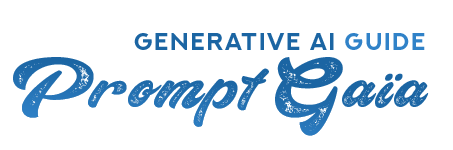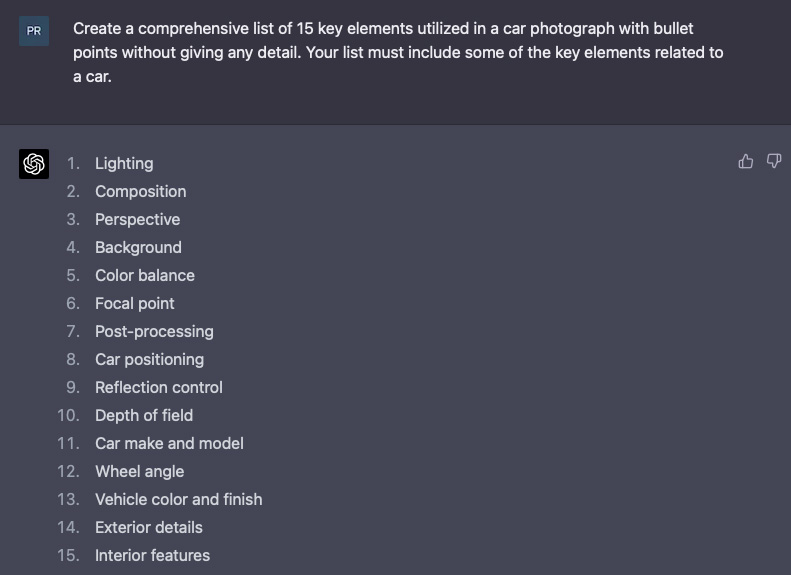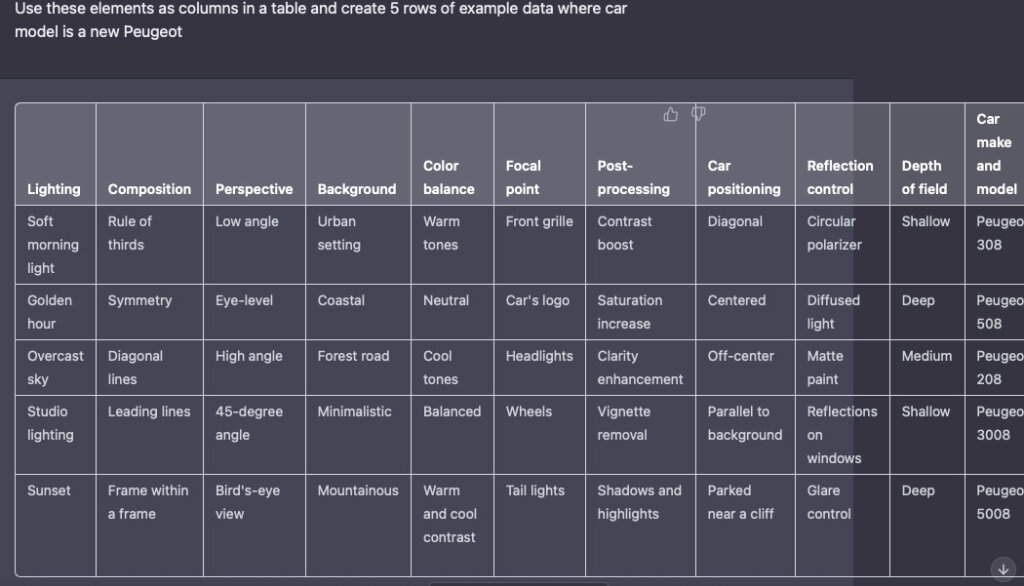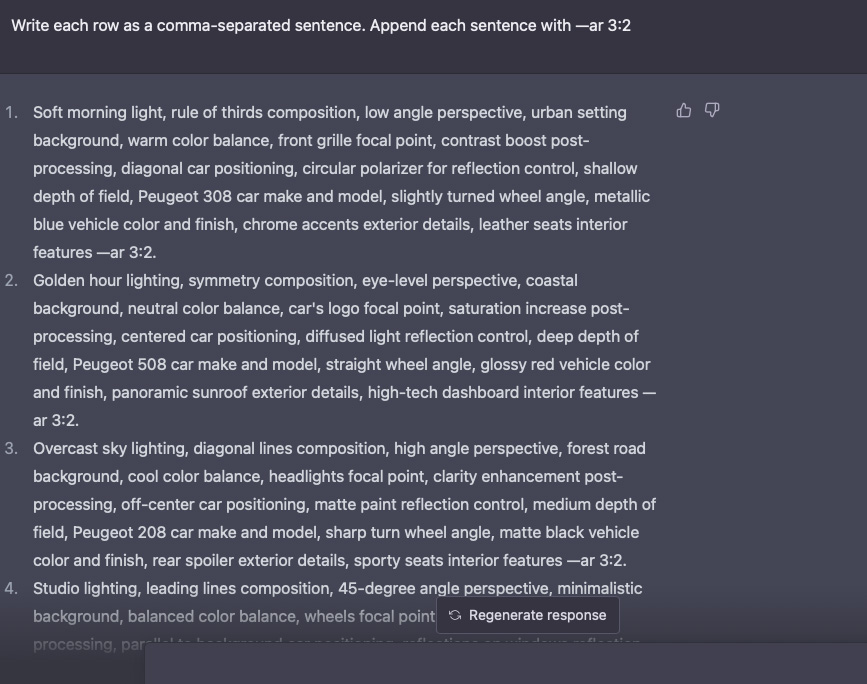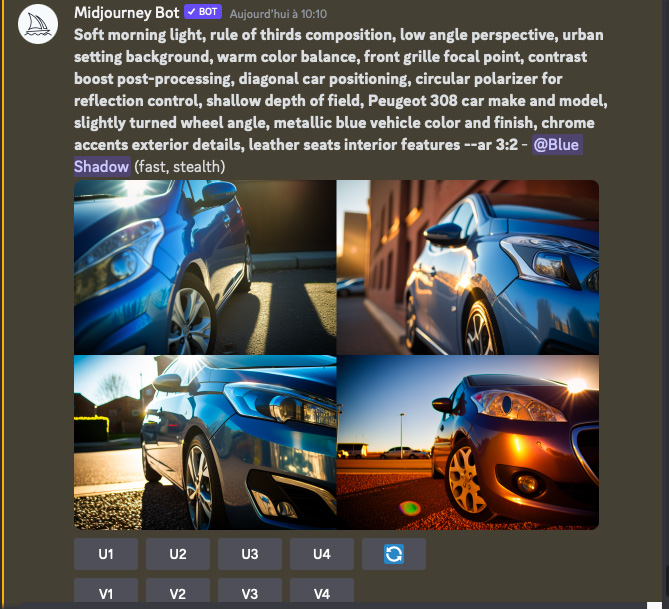HOW TO US CHATGPT TO CREATE IMAGES IN MIDJOURNEY

You can use ChatGPT to create images in Midjourney, the Text-To-Image generator.
Midjourney is an AI based art generator that has been created to explore new mediums of thoughts. It is a tool using Machine Learning (ML) to create images, based on text. Midjourney works on a description you provide and the tool creates images that match your text (also called prompts or commands).
ChatGPT is a large language model developed by OpenAI that uses deep learning to generate human-like responses to natural language inputs. It is designed to simulate human-like conversation and provide helpful responses to a wide range of queries and requests.



#1
GO TO CHATGPT
Chat.openai.com
#2
TYPE THE FOLLOWING PROMPT
CHATGPT PROMPT : [car] Create a comprehensive list of 15 key elements utilized in a [car] photograph with bullet points without giving any detail. Your list must include some of the key elements related to a [car].
You can replace car by plane, living room, food, fashion, etc…
IMPORTANT : The list MUST includes some key elements about the topic (the topic is CAR in the example above).
#3
CHATGPT PROMPT
CHATGPT PROMPT: Use these elements as columns in a table and create [5] rows of example data where [car] model is a new [Peugeot]
#4
CHATGPT PROMPT
CHATGPT PROMPT : Write each row as a comma-separated sentence. Append each sentence with —ar 3:2