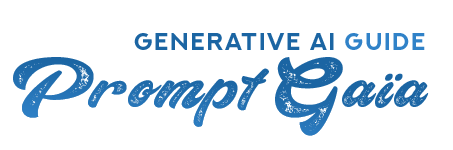MIDJOURNEY PARAMETERS : THE AI ART GENERATOR

Midjourney parameters are options added to a prompt that change how an image generates. Parameters can change an image’s Aspect Ratios, switch between Midjourney Model Versions, change which Upscaler is used, and lots more. Parameters are always added to the end of a prompt. You can add multiple parameters to each prompt.
Parameters are always added to the end of a prompt. You can add multiple parameters to each prompt.
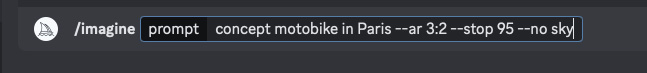
Aspect Ratios
--aspect, or --ar Change the aspect ratio of a generation.
Chaos
--chaos <number 0–100> Change how varied the results will be. Higher values produce more unusual and unexpected generations.
No
--no Negative prompting, --no plants would try to remove plants from the image.
Seed
--seed <integer between 0–4294967295> The Midjourney bot uses a seed number to create a field of visual noise, like television static, as a starting point to generate the initial image grids. Seed numbers are generated randomly for each image but can be specified with the –seed or –sameseed parameter. Using the same seed number and prompt will produce similar ending images.
Style
--style <4a, 4b or 4c> Switch between versions of the Midjourney Model Version 4
Stylize
--stylize <number>, or --s <number> parameter influences how strongly Midjourney’s default aesthetic style is applied to Jobs.
Uplight
--uplight Use an alternative “light” upscaler when selecting the U buttons. The results are closer to the original grid image. The upscaled image is less detailed and smoother.
Niji
--niji An alternative model focused on anime style images.


High Definition
--hd Use an early alternative Model that produces larger, less consistent images. This algorithm may be suitable for abstract and landscape images.
Version
--version <1, 2, or 3> or --v <1 2, or 3> Use an earlier version of the Midjourney algorithm. The current algorithm (V4) is the default setting.
Creative
--creative Modify the test and testp models to be more varied and creative.
Image Weight
--iw Sets image prompt weight relative to text weight. The default value is –iw 0.25
.
Sameseed
--sameseed Seed values create a single large random noise field applied across all images in the initial grid. When –sameseed is specified, all images in the initial grid use the same starting noise and will produce very similar generated images.